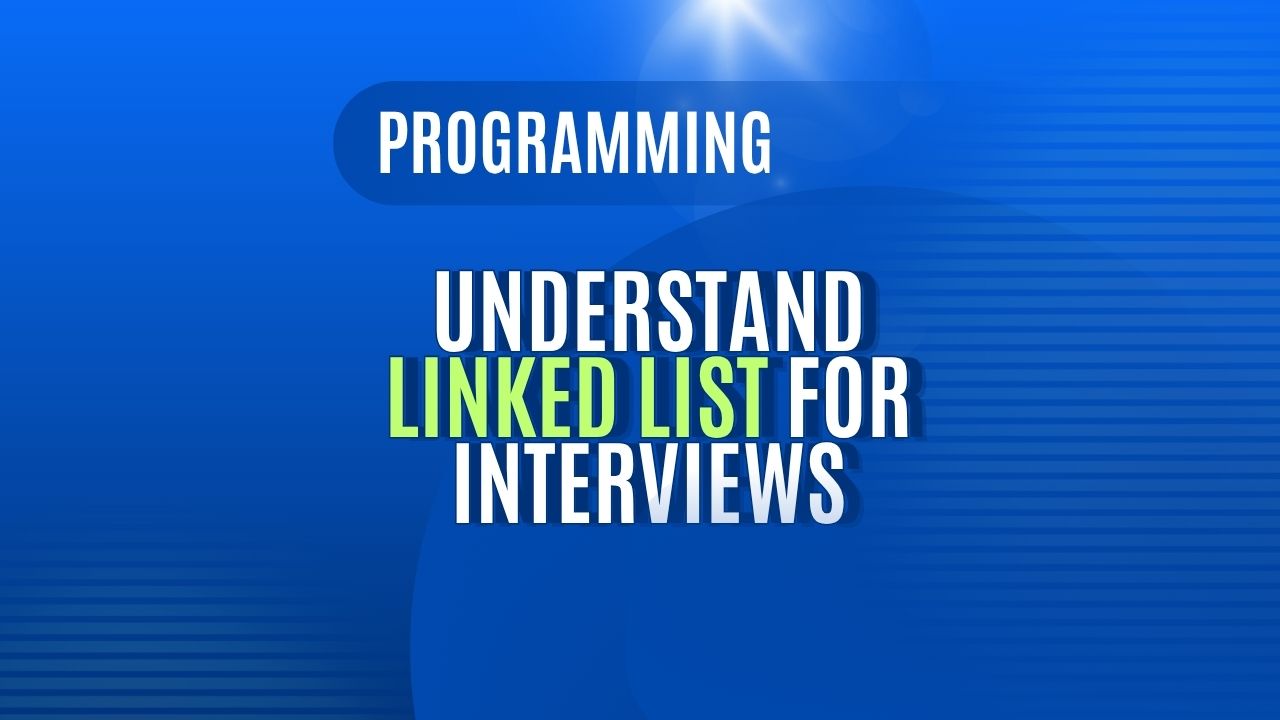1. What is a LinkedList?
A LinkedList is a linear data structure. It stores elements in nodes. Each node has two parts:
| Part | Description |
|---|---|
| data | The value stored. |
| next | The reference (pointer) to the next node. |
So, nodes are connected like a chain.
Example representation:
[10 | next] -> [20 | next] -> [30 | next] -> null
The last node points to null, meaning the end of the list.
2. How LinkedList Is Different from Array?
| Feature | Array | LinkedList |
|---|---|---|
| Storage | Continuous memory | Non-continuous memory |
| Access time | O(1) to access element using index | O(n), must traverse |
| Insertion/Deletion | Costly (shifting needed) | Easy (just change links) |
| Best use case | When searching is frequent | When insertion/deletion is frequent |
So if your program does many insertions in the middle, LinkedList is better.
3. Types of LinkedLists
| Type | Description |
|---|---|
| Singly LinkedList | Each node points to next node only. |
| Doubly LinkedList | Each node has next and prev. |
| Circular LinkedList | Last node points back to first node. |
Here, we focus on Singly LinkedList, as it is the base concept.
4. Creating a Node in Java
class Node {
int data;
Node next;
Node(int data) {
this.data = data;
this.next = null;
}
}
This is the basic structure. Each time we create a node, we assign data and set next to null.
5. Creating a Simple LinkedList
class LinkedListExample {
public static void main(String[] args) {
Node a = new Node(10);
Node b = new Node(20);
Node c = new Node(30);
a.next = b; // link 10 -> 20
b.next = c; // link 20 -> 30
Node head = a; // head refers to first node
// Print list
Node temp = head;
while(temp != null) {
System.out.print(temp.data + " ");
temp = temp.next;
}
}
}
Output:
10 20 30
Here, head stores the starting point.
6. Inserting a Node
Insert at the Beginning:
Node newNode = new Node(5);
newNode.next = head;
head = newNode;
Insert at the End:
Node temp = head;
while(temp.next != null) {
temp = temp.next;
}
temp.next = new Node(40);
7. Deleting a Node
Delete First Node:
head = head.next;
Delete a Node with Specific Value:
Node temp = head;
while(temp.next != null && temp.next.data != 20) {
temp = temp.next;
}
temp.next = temp.next.next;
8. Example Questions
Q1. Find the Length of a LinkedList
Problem: Count the number of nodes.
int length(Node head) {
int count = 0;
Node temp = head;
while(temp != null) {
count++;
temp = temp.next;
}
return count;
}
Logic: Move through each node and count.
Q2. Search for a Value in LinkedList
boolean search(Node head, int key) {
Node temp = head;
while(temp != null) {
if(temp.data == key) return true;
temp = temp.next;
}
return false;
}
Understanding: You cannot jump directly. Must move one by one.
Q3. Reverse a LinkedList (Very Common Interview Question)
Original:
10 -> 20 -> 30 -> null
Reversed:
30 -> 20 -> 10 -> null
Logic: Change next links step-by-step.
Node reverse(Node head) {
Node prev = null;
Node curr = head;
Node next;
while(curr != null) {
next = curr.next; // store next node
curr.next = prev; // reverse link
prev = curr; // move prev
curr = next; // move curr
}
return prev;
}
This is important. Practice this.
9. Real-Life Analogy
Think of LinkedList like train coaches:
- Each coach has passengers (data)
- Each coach is attached to the next coach
- If one coach is removed, you can simply reattach links
- No need to reorder the whole train
But, If you want the 5th coach, you must walk from the first coach. You cannot jump directly like arrays.
10. When to Use LinkedList?
Use LinkedList when:
- Frequent insertion and deletion in the middle
- Memory is fragmented
- You don’t know exact size initially
Avoid LinkedList when:
- You need frequent random access (like arr[5])
11. Memory Representation
Head
↓
Node(10) -> Node(15) -> Node(25) -> null
Each node is stored anywhere in memory. Pointers connect them.
12. Summary
| Point | LinkedList Key Idea |
|---|---|
| Structure | Data + Next pointer |
| Access | Sequential only |
| Best Use | When frequent insert/delete |
| Weakness | Slow to search |
LinkedList teaches pointer management. Understanding next relationships is the core.
Thank You for Reading
Saquib Aftab